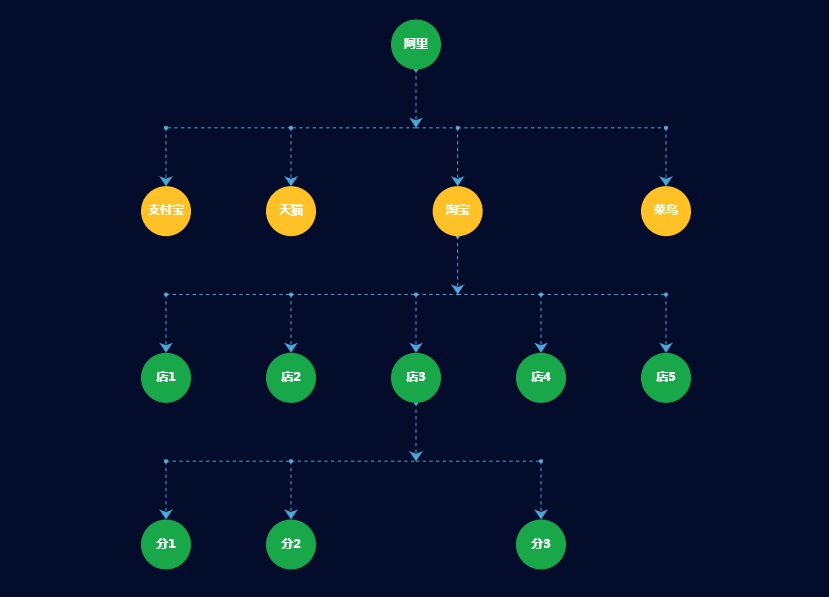var title = [
// 第零层
{
label: '阿里',
warn: 5,
error: 8,
value: 2
},
// 第一层
{
label: '支付宝',
warn: 5,
error: 8,
value: 5
},
{
label: '天猫',
warn: 5,
error: 8,
value: 7
},
{
label: '淘宝',
warn: 5,
error: 8,
value: 7
},
{
label: '菜鸟',
warn: 5,
error: 8,
value: 7
},
// 第二层
{
label: '店1',
warn: 5,
error: 8,
value: 2
},
{
label: '店2',
warn: 5,
error: 8,
value: 2
},
{
label: '店3',
warn: 5,
error: 8,
value: 2
},
{
label: '店4',
warn: 5,
error: 8,
value: 2
},
{
label: '店5',
warn: 5,
error: 8,
value: 2
},
// 第三层
{
label: '分1',
warn: 5,
error: 8,
value: 2
},
{
label: '分2',
warn: 5,
error: 8,
value: 2
},
{
label: '分3',
warn: 5,
error: 8,
value: 2
},
];
var colorMap = {
normal: '#18a849',
warn: '#FFC125',
error: '#FF0000',
};
var colorFunction = function(obj) {
if (obj.value < obj.warn) {
return colorMap.normal;
} else if (obj.warn <= obj.value && obj.value < obj.error) {
return colorMap.warn;
} else if (obj.error <= obj.value) {
return colorMap.error;
}
};
//具体的绘制流程图的方法
var option = {
backgroundColor: '#030c2b',
tooltip: {
trigger: 'item',
formatter: function(para) {
if (para.name != 'x' || para.name != 'y') {
return para.name;
} else {
//其他的都正式显示,自己是什么就显示什么。
return '';
}
}
},
animationDurationUpdate: 1500,
animationEasingUpdate: 'quinticInOut',
textStyle: {
color: '#000'
},
series: [{
type: 'graph',
tooltip: {
backgroundColor: 'skyblue',
//formatter: "{b}
{a} : {c} h "
},
layout: 'none',
symbolSize: 10,
roam: false,
label: {
normal: {
show: true,
position: 'inside',
//offset: [0,-60],//居上 20
textStyle: {
fontSize: 12,
color: '#fff',
fontWeight: 'BOLD',
},
}
},
edgeSymbol: ['circle', 'arrow'],
edgeSymbolSize: [4, 10],
edgeLabel: {
normal: {
textStyle: {
fontSize: 18
}
}
},
//注意,所有节点的位置都是根据自己设置的x, y坐标来设置的
data: [
// 零层
{
name: title[0].label,
x: 300,
y: 0,
value: title[0],
symbolSize: 50,
itemStyle: {
normal: {
color: colorFunction(title[0]),
}
}
},
// 一层
{
name: title[1].label,
x: 0,
y: 200,
value: title[1],
symbolSize: 50,
itemStyle: {
normal: {
color: colorFunction(title[1]),
}
}
},
{
name: title[2].label,
x: 150,
y: 200,
value: title[2],
symbolSize: 50,
itemStyle: {
normal: {
color: colorFunction(title[2]),
}
}
},
{
name: title[3].label,
x: 350,
y: 200,
value: title[3],
symbolSize: 50,
itemStyle: {
normal: {
color: colorFunction(title[3]),
}
}
},
{
name: title[4].label,
x: 600,
y: 200,
value: title[4],
symbolSize: 50,
itemStyle: {
normal: {
color: colorFunction(title[4]),
}
}
},
// 二层
{
name: title[5].label,
x: 0,
y: 400,
value: title[5],
symbolSize: 50,
itemStyle: {
normal: {
color: colorFunction(title[5]),
}
}
},
{
name: title[6].label,
x: 150,
y: 400,
value: title[6],
symbolSize: 50,
itemStyle: {
normal: {
color: colorFunction(title[6]),
}
}
},
{
name: title[7].label,
x: 300,
y: 400,
value: title[7],
symbolSize: 50,
itemStyle: {
normal: {
color: colorFunction(title[7]),
}
}
},
{
name: title[8].label,
x: 450,
y: 400,
value: title[8],
symbolSize: 50,
itemStyle: {
normal: {
color: colorFunction(title[8]),
}
}
},
{
name: title[9].label,
x: 600,
y: 400,
value: title[9],
symbolSize: 50,
itemStyle: {
normal: {
color: colorFunction(title[9]),
}
}
},
// 三层
{
name: title[10].label,
x: 0,
y: 600,
value: title[10],
symbolSize: 50,
itemStyle: {
normal: {
color: colorFunction(title[10]),
}
}
},
{
name: title[11].label,
x: 150,
y: 600,
value: title[11],
symbolSize: 50,
itemStyle: {
normal: {
color: colorFunction(title[11]),
}
}
},
{
name: title[12].label,
x: 450,
y: 600,
value: title[12],
symbolSize: 50,
itemStyle: {
normal: {
color: colorFunction(title[12]),
}
}
},
// 一层
{
name: '1',
x: 300,
y: 100,
symbolSize: 0,
},
{
name: '2',
x: 150,
y: 100,
symbolSize: 0,
},
{
name: '3',
x: 0,
y: 100,
symbolSize: 0,
},
{
name: '4',
x: 350,
y: 100,
symbolSize: 0,
},
{
name: '5',
x: 600,
y: 100,
symbolSize: 0,
},
// 二层
{
name: '21',
x: 0,
y: 300,
symbolSize: 0,
},
{
name: '22',
x: 150,
y: 300,
symbolSize: 0,
},
{
name: '23',
x: 300,
y: 300,
symbolSize: 0,
},
{
name: '24',
x: 350,
y: 300,
symbolSize: 0,
},
{
name: '25',
x: 450,
y: 300,
symbolSize: 0,
},
{
name: '26',
x: 600,
y: 300,
symbolSize: 0,
},
// 三层
{
name: '31',
x: 0,
y: 500,
symbolSize: 0,
},
{
name: '32',
x: 150,
y: 500,
symbolSize: 0,
},
{
name: '33',
x: 300,
y: 500,
symbolSize: 0,
},
{
name: '34',
x: 450,
y: 500,
symbolSize: 0,
},
],
// links: [],
//这是点与点之间的连接关系
links: [
// 零层
{
source: title[0].label,
target: '1',
},
// 一层
{
source: '3',
target: title[1].label,
},
{
source: '2',
target: title[2].label,
},
{
source: '4',
target: title[3].label,
},
{
source: '5',
target: title[4].label,
},
// 二层
{
source: title[3].label,
target: '24',
},
{
source: '21',
target: title[5].label,
},
{
source: '22',
target: title[6].label,
},
{
source: '23',
target: title[7].label,
},
{
source: '25',
target: title[8].label,
},
{
source: '26',
target: title[9].label,
},
// 三层
{
source: title[7].label,
target: '33',
},
{
source: '31',
target: title[10].label,
},
{
source: '32',
target: title[11].label,
},
{
source: '34',
target: title[12].label,
},
// 一层
{
source: '1',
target: '2',
symbol: 'none',
},
{
source: '2',
target: '3',
symbol: 'none',
},
{
source: '1',
target: '4',
symbol: 'none',
},
{
source: '4',
target: '5',
symbol: 'none',
},
// 二层
{
source: '21',
target: '22',
symbol: 'none',
},
{
source: '22',
target: '23',
symbol: 'none',
},
{
source: '23',
target: '24',
symbol: 'none',
},
{
source: '24',
target: '25',
symbol: 'none',
},
{
source: '25',
target: '26',
symbol: 'none',
},
// 三层
{
source: '31',
target: '32',
symbol: 'none',
},
{
source: '32',
target: '33',
symbol: 'none',
},
{
source: '33',
target: '34',
symbol: 'none',
},
],
//线条的颜色
lineStyle: {
normal: {
opacity: 0.9,
color: '#53B5EA',
type: 'dashed',
width: 1
}
}
}]
};
var myChart = echarts.init(document.getElementById('main'));
myChart.setOption(option);